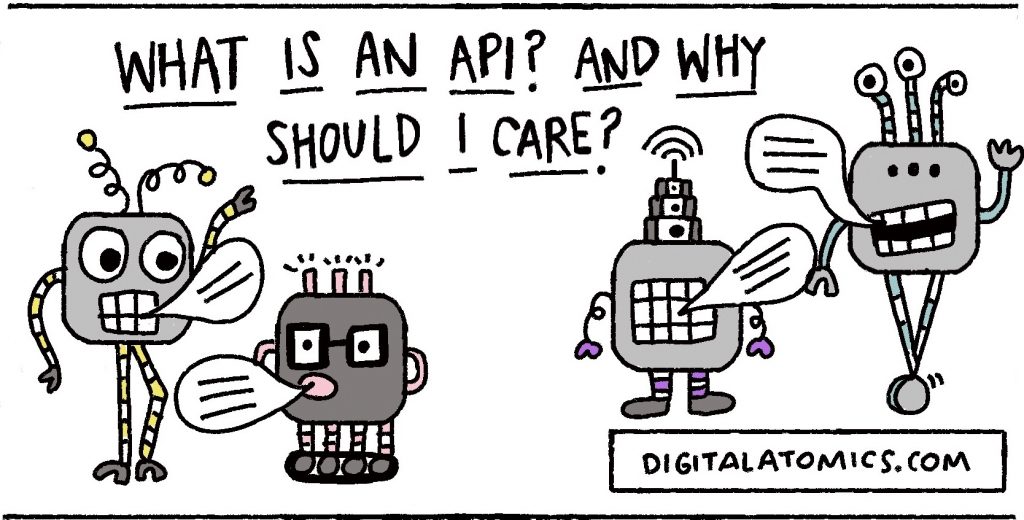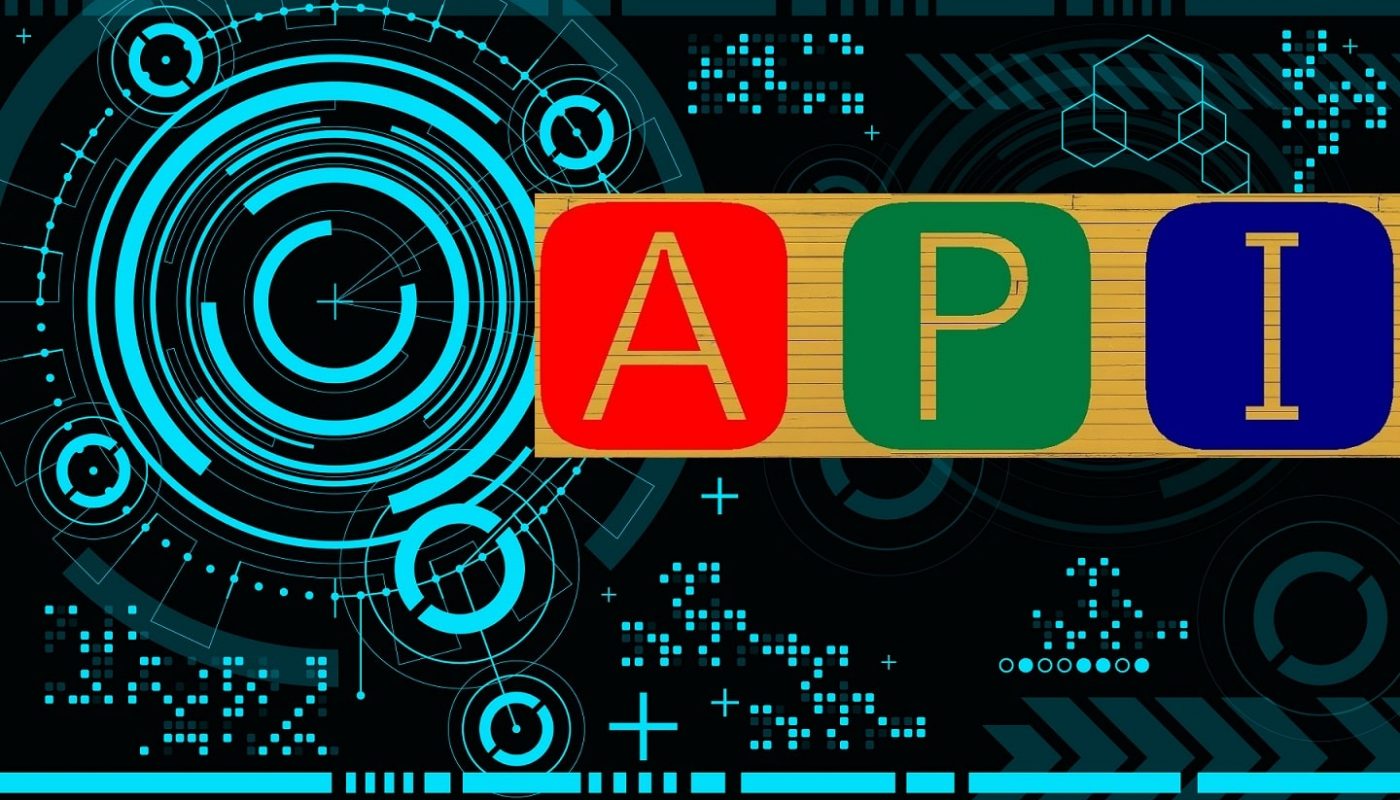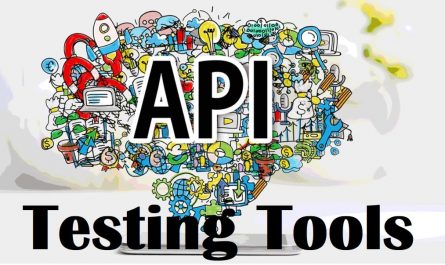An
application programming interface (API) at
its core is a formal specification that acts as a guaranteed contract between
two separate pieces of software. We can also define API as an interface between two
software applications by allowing them to communicate with each other.
APIs
have become the focal point of programming improvement, interfacing and transferring
information and rationale across frameworks and applications. Fortunately,
testing them can enormously improve the productivity of your testing procedure
overall, helping you convey programming quicker than at any other time.
So What is API Testing!
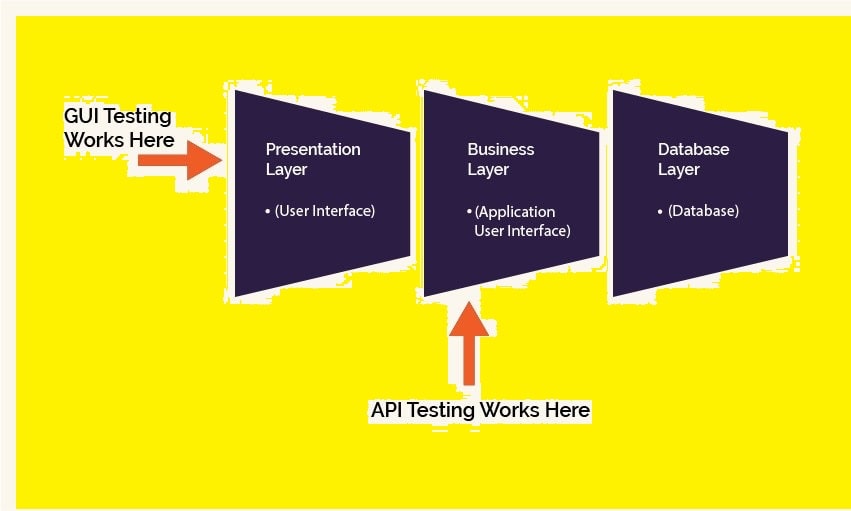
Applications often have three layers:
- Data layer
- Service (API) layer
- Presentation (UI) layer
The API layer contains the business logic of an application – the rules of how users can interact with services, data, or functions of the app. Since the API or service layer directly touches both the data layer and the presentation layer, it presents the sweet spot of continuous testing for Testing and Development teams.
API testing involves testing the application programming interfaces (APIs) for functionality, security, Performance. Since APIs lack a GUI, API testing is performed at the Service layer.
Testing types in API Testing
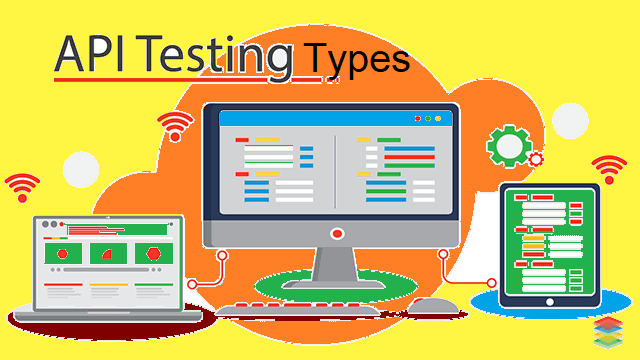
1.Unit Testing: For testing the usefulness of individual activity.
2. UI Testing: For testing the usefulness of UI as a component of start to finish coordination tests to guarantee the UI capacities true to form.
3. Functional Testing: Functional testing is simply a test of specific functions within the code base. These functions represent specific scenarios (successful cases) and error handling.
Due to the nature of the test, we should expect a few stated responses. We should expect either an error (and thus, the appropriate error codes and handling instructions) or a corrected response that bears the material we’ve requested.
Functional testing should be done with the positive scenarios as well as both errata and edge cases.
4. Load Testing: For testing the Functionality and execution under Load conditions.
Load testing takes on a few different scenarios in order to ensure peak performance. The first of these scenarios is called the “baseline“, and tests the API against the theoretical regular traffic the API expects in normal, day-to-day usage.
A second load test is generally done with the theoretical maximum traffic. This is done to ensure that even during full load, methods are in place to safely throttle requests.
Finally, an overload test is performed to test the theoretical maximum and to add 10–20% additional traffic on the top. While this type of testing anticipates some sort of failure, it is more like a test of the API functionality to validate the error code generation and to ensure any failures are handled during high load.
5. Error Detection: For recognising any blunders, for example, special cases and asset spills.
This type of test is focused on the actual running of the API. Other tests are concerned with the result of implementing the API in a scenario, error detection is concerned with the universal results of utilizing the API codebase. These types of tests have one of the following focuses:
• Monitoring: Compiled code is tested for various implementation errors, handler failures to ensure there is no security issue in the code base.
• Execution Errors: The code should respond to valid requests in a predictable, known way, and should fail invalid requests.
• Resource Leaks: Invalid requests, purposefully overflowing commands, and other “illegal but common” types of requests are submitted to the API to test for memory, resource, data, or operational leaks and insecurities.
• Error Detection: The code is put through known failure scenarios to ensure that errors are identified and handled.
6. Usability Testing : It is easy to hit the APIs on different platforms and test the usability of a software.
7. Security Testing: Security testing also includes penetration testing, and fuzz testing.
Security Testing includes validation of encryption methodologies and validating the design of the access control through user rights management and validating authorisation checks.
In Penetration testing, API is attacked by someone with limited working knowledge of the API to assess the threat vector from outside. These attacks can be limited to specific functions, resources, or processes, or can target the entirety of the API.
In Fuzz testing, massive amounts of random data, known as “noise” or “fuzz,” is forced into the system in order to attempt a forced crash, overflow, or any other negative behaviour. This is done to test the API at its absolute limits, and serves somewhat as a “worst case scenario.”
8. Interoperability and WS Compliance testing: This sort of testing applies to SOAP APIs and checks for following two aspects:
Interoperability between SOAP APIs is checked by ensuring conformance to the Web Services Interoperability profiles. By conforming to these guidelines and utilising these tests, interoperability between SOAP APIs can be confirmed
Secondly, WS-* compliance is tested to ensure standards such as WS-Addressing, WS-Discovery, WS-Federation, WS-Policy, WS-Security, and WS-Trust are properly implemented and utilized.
9. Discovery Testing : API testing helps in identifying APIs where the resources are not exposed.
Infiltration Testing: For identifying any vulnerabilities of an application from aggressors.
API Testing Best Practices
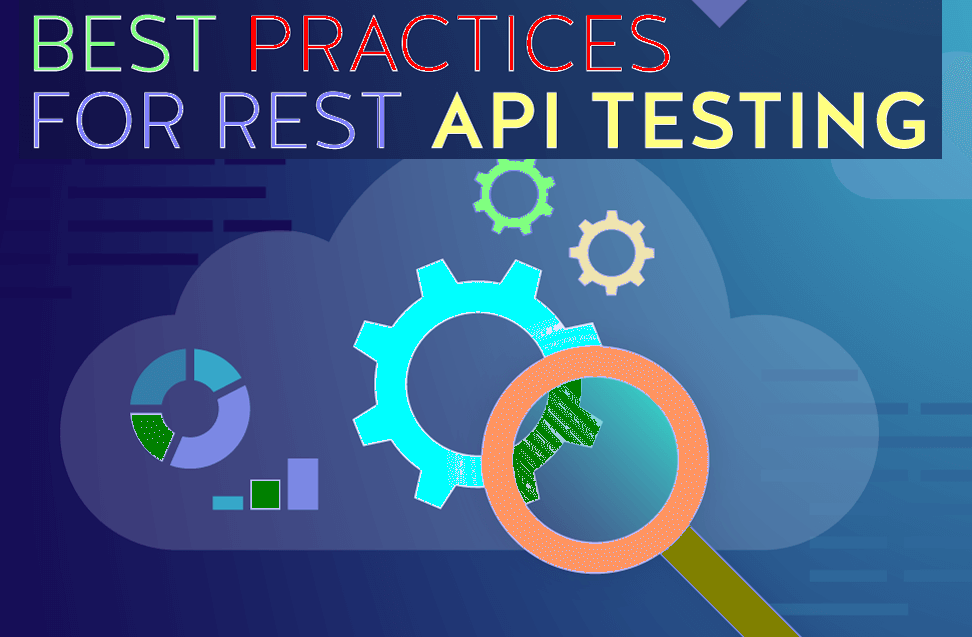
1. Deciding What to Test and what not i.e Create test cases for all possible API input combinations to get complete test coverage
2. Use Realistic Data
3. Don’t Repeat Yourself.
4. Write clear tests that easily enable debugging.
5. Design the tests to run under different SUT configuration options.
6. Test Positive and Negative Outcomes
7. Use Data to Drive Dynamic Assertions
8. Track API Responses
9. Test the API for failures; until you get the output as failed.
10. Reuse test cases and monitor the API in production.
A simple API Testing process
Step 1: Create API testing requirements. To be able to plan API tests, we need to answer following questions:
- We need to determine testing boundaries and requirements.
- Purpose of the API and its target consumer;
- Workflow of the application;
- Features and functions of the API;
- Other APIs this API interacts with;
- Aspects of testing;
- Problems we’re testing for;
- Priorities in testing;
- Desired output;
- Definition of Pass and Fail.
Step 2: Establish the API test environment. After the functional scope, the next step is setting up an API test environment. It requires the configuration of the servers, databases, and every resource the API interacts with, depending on the project requirements.
Step 3: Make a trial API call. Before starting the testing, perform a Sanity test i.e. make a test API call just to check the API is operational.
Step 4: Define the input parameters. Plan all possible input combinations to verify the results to determine whether the API performs as expected.
Step 5: Create API test cases. After all the preparations are done, it’s the time to write and execute test cases followed by compare actual results with the expected ones. A good practice is to group them by test category. Examples of API test cases may include:
- Positive and Negative test values to check the response is Passed or Failed.
- When there is no return value in response.
- Verification of response after data structure updates;
- Validating resources modified by the API call.
Web Service / API Testing Terminologies
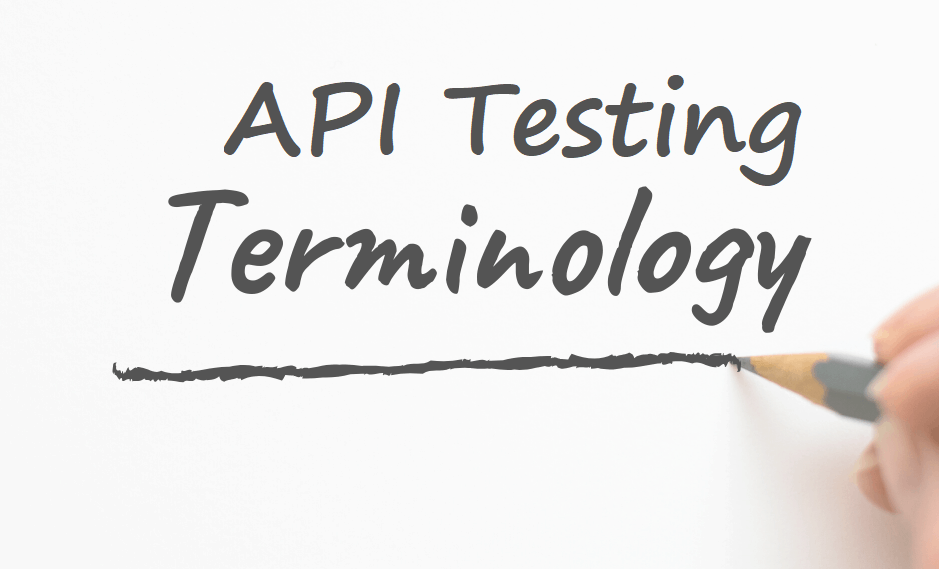
1. XML
- XML stands for extensible Markup Language
- It’s a mark-up language much like HTML
- XML was designed to store and transport data
- XML was designed to be self-descriptive
- It has sender information.
- It has receiver information
- It has a heading
- It has a message body.
2. WSDL
- WSDL stands for Web Services Description Language
- WSDLs are an XML format that tells you how to access a web service.
- WSDL is used to describe web servicesWSDL is written in XML
3. SOAP
- SOAP stands for Simple Object Access Protocol. It helps in exchanging structured information between computer networks.
- SOAP allows communication between different operating systems using XML.
4. SOA
- SOA (Service-oriented Architecture) is a way in which companies can organize software that can be quickly changed to respond to the requirements of the marketplace.
- Web Services are small units of software that run in a network. They are typically written to handle a specific business process. Web services can be strung together in multiple ways and used by different applications to create the desired functionality.
5. REST
- REST stands for Representational state transfer.
- These are web services that provide interoperability between computer systems over the internet.
- RESTful Web services provide a predefined set of stateless operations and allow requesting systems to access and manipulate textual representations of web resources.
6. SOAP vs REST
- SOAP stands for Simple Object Access Protocol.
- SOAP is a protocol. It defines some standards that should be followed strictly.
- Web services following SOAP principles are called SOAP Web services
- SOAP message request is processed slower as compared to REST.
- SOAP supports only XML data format.
- SOAP is not very easy to implement so it is preferred less.
- SOAP requires more bandwidth and resources.
- SOAP Message contains Envelope, body and header.
- It does not use web caching mechanism.
- SOAP is commonly used in payment gateways, financial and telecommunication services.
- REST stands for Representational State Transfer.
- REST is an architectural style.
- Web services following REST Architectural style are called RESTful Web services
- REST message request is processed faster as compared to SOAP.
- REST supports data formats like plain text, XML, HTML, JSON, etc.
- REST is easier to implement.
- REST requires less bandwidth and resources.
- REST Message is enclosed in HTTP and uses HTTP Method and URI (Uniform Resource Identifier)
- It uses web caching mechanism i.e. data can be cached at the client.
- REST is commonly used in social media, web chat and mobile services.
7. Web Services vs APIs
- All web services are APIs.
- It can only be hosted on IIS.
- It is not open source but can be used by any client that understands XML.
- It requires a SOAP protocol to receive and send data over the network, so it is not a light-weight architecture.
- A Web service uses only three styles of use: SOAP, REST and XML-RPC for communication.
- It only supports the HTTP protocol.
- All APIs are not web services.
- It can be hosted within an application or IIS.
- It is open source and it can be used by any client that understands JSON or XML.
- It is light-weight architecture and good for devices which have limited bandwidth, like mobile devices.
- API may use any style of communication.
- It supports the HTTP protocol: URL, Request/Response Headers, caching, versioning, content formats.
8. JSON
JSON stands for JavaScript Object Notation and was designed to be a lightweight data interchange format. JSON is definitely becoming more popular and is now replacing XML in certain situations for API data exchanging. The site www.json.org describes how JSON is built on two structures:
1. “A collection of name/value pairs. In various languages, this is realized as an object, record, struct, dictionary, hash table, keyed list, or associative array.
2. “An ordered list of values. In most languages, this is realized as an array, vector, list, or sequence.”
9. SOAP Message Elements
1) SOAP Envelope – The SOAP Envelope is always the top element in the message.
2) Header – the Header is optional and is the first child element to appear after the envelope. Headers can contain different types of application-specific information like security authentication or session management info.
3) Body – Sometimes referred to as the payload, the Body contains the actual message that shows the information for the recipient of the message.
10. Commonly used HTTP Methods
10.1 GET Method
- The HTTP GET method is used to retrieve data. It is a read only call and data cannot be modified. If it is a successful request, without any errors, then a status of code of 200(OK) is received along with the data requested in the particular format which is generally JSON or XML.
- GET method is considered a safe method to call as no corruption or modification of data will be done.
10.2 POST Method
- The HTTP POST method is a write method. It is mainly used to create a new resource by providing the input in Json or XML format.
- When a POST request is made, a new resource is created with the values provided along with it. If it is an error free call, the status returned will be 201.
- POST methods are responsible for modification of data and should be carefully handled.
- These methods are not idempotent and thus can result in errors or duplicate records if called more than one time.
10.3 PUT Method
- The HTTP PUT method is more like an update command. It is used to change the value of any resource whose original value was something else.
- PUT methods can also be used to create resources but only if the the request is from the client and not the server.
- PUT methods are also not safe as these are responsible for resource modification but if we call the same PUT request again then no changes are made i.e it is idempotent.
10.4 DELETE Method
- The HTTP DELETE method, as the name suggests, is used to delete a resource.
- If the request is made successfully then the status code returned is 200 (OK). These are also idempotent as if a resource is deleted once it cannot affect it.
11. HTTP Response codes
The HTTP response codes are divided broadly in five categories :
• 1xx – Informational codes
• 2xx – Success codes
• 3xx – Redirect codes
• 4xx – Client error codes
• 5xx – Server error codes
Some of the most common HTTP response codes used with REST are as follows :
- 200 (OK): This code indicates that the request was made successfully.
- 201 (Created): This response code indicates that request was successful and a resource was created. It is used to confirm success of a PUT or POST request.
- 400 (Bad Request) : This code indicates that the data is in incorrect format.
- 401 (Unauthorized) : This code indicates an authentication error.
- 405 (Method Not Allowed) : This code indicates that HTTP method used is not supported for this resource.
- 409 (Conflict) : This code indicates that there is a conflict request to create the same resource twice.
- 404 (Not Found) :This code indicates that the required resource could not be found.
- 500 (Internal Server Error) : This code indicates that there is some error on Server side.
The Benefits of API Testing
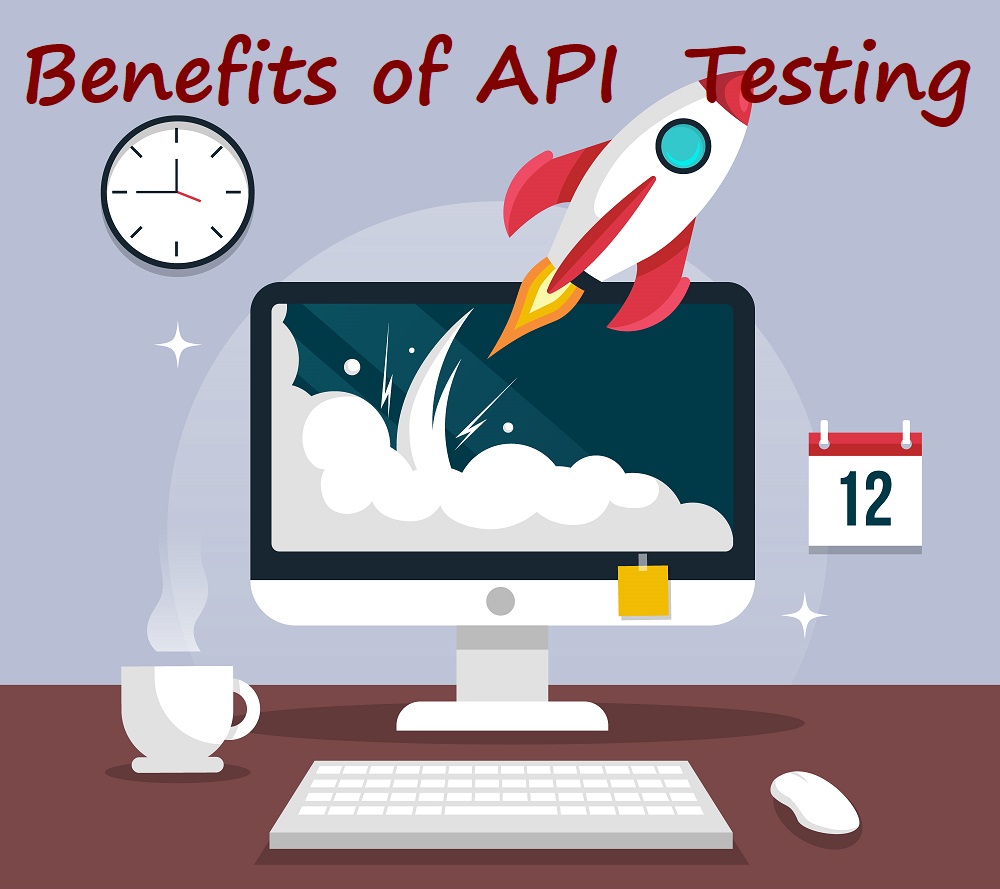
- Early Testing –
With API testing, once the logic is designed, tests can be built to validate the correctness in responses and data. We don’t have to wait for various teams to finish their work or for full applications to be built – test cases are isolated and ready to built immediately. - Easier Test Maintenance –
UIs are constantly changing and moving around based on how they are accessed – browsers, devices, screen orientation, etc. This creates a nightmare scenario where tests are being constantly rewritten to keep up with the actual code in production. API changes are much more controlled and infrequent – often times API definitions files like OpenAPI Spec can help make refactoring tests only a seconds of work. - Faster Time To Resolution –
When API tests fail, we know exactly where our system broke and where the defect can be found. This helps reduce time triaging bugs between builds, integrations, and even different team-members. The small, isolated footprint of an API test is perfect for faster MTTR stats, a valuable KPI for DevOps teams. - Speed and Coverage of Testing –
100 UI tests may take 10 hours to run whereas 100 API tests could be run in 1 hour too. That means we can find and fix more bugs in less time.
Popular API Testing tools
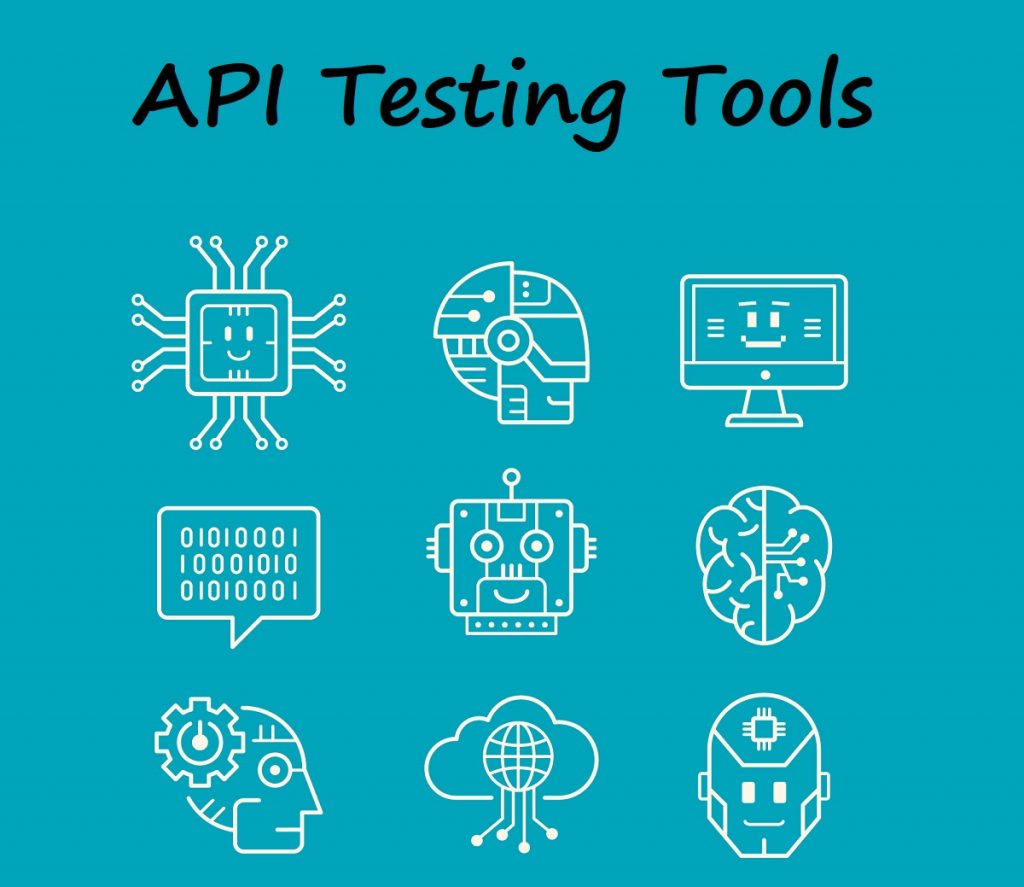
Having the right process, tool and solution for API test are critical for success. Below are the tools which are quite popular in API testing space:
- Postman
- SOAP UI
- REST-Assured
- Swagger.io
- JMeter
- Katalon Studio
I’ll give a list of API Testing tools in next article where we ‘ll see some different API Testing tools.