Internet of Things ! One of the most rapidly growing “thing” in Business and technology space is “Internet of things” or IoT.
The Internet of Things (IoT) has transformed the way we interact with technology and the world around us. From smart thermostats and wearable fitness trackers to connected cars and industrial sensors, IoT devices are all around us. However, ensuring the reliability, security, and functionality of these devices is essential. This is where IoT testing comes into play. In this tutorial, we will walk you through the fundamentals of IoT testing, making it accessible for beginners.
So let’s see what IoT is all about followed by its testing aspect.
What’s IOT all about?
IoT encompasses a wide range of interconnected devices that collect, transmit, and process data. These devices can be as simple as a temperature sensor or as complex as a self-driving car. IoT testing involves evaluating the functionality of these devices and ensuring they work seamlessly within the larger ecosystem.
Overview of the top-level components
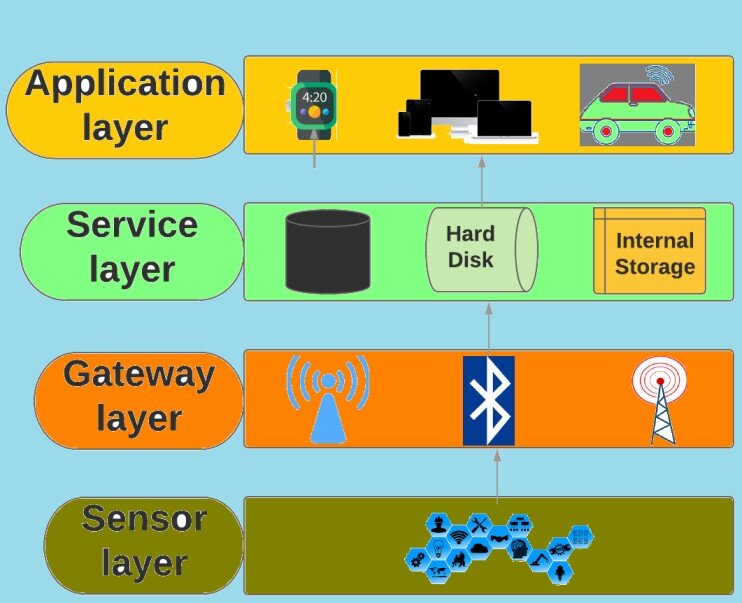
Stage 1. Sensors/actuators
- Sensors: These are the devices that collect data from the physical environment. Sensors can measure a wide range of parameters such as temperature, humidity, light, motion, pressure, and more. They act as the input devices of the IoT system, gathering data from the real world.
- Actuators: Actuators, on the other hand, are responsible for taking actions based on the data collected by sensors. They can control physical processes, devices, or machinery. For example, actuators can turn on a fan when a temperature sensor detects that a room is too hot. Actuators are the output devices of the IoT system.
Stage 2. Network / Gateway
- Network Protocols: This layer handles the communication between IoT devices, sensors, and actuators. IoT devices use various communication protocols such as Wi-Fi, Bluetooth, Zigbee, LoRaWAN, and cellular (3G, 4G, 5G) to transmit data and commands. These protocols ensure that devices can send and receive information reliably.
- Gateways: In many IoT scenarios, a gateway device acts as an intermediary between IoT devices and the cloud or central server. Gateways collect data from sensors, preprocess it, and transmit it to the cloud. They can provide protocol translation, security, local processing, and even serve as a point of aggregation for data from multiple sensors.
Stage 3. Service / data processing layer
In IoT architecture, there isn’t a distinct “Service/Data Processing Layer” in the same way that there are clearly defined layers like Sensors/Actuators, Network/Gateway, and Application layer. However, data processing and services are integral parts of an IoT system and are typically handled within the Application layer.
Here’s how data processing and services are typically incorporated into the IoT architecture:
Data Processing:
- Data processing in IoT occurs within the Application layer. This layer is responsible for receiving, storing, and analyzing the data collected from sensors and devices.
- Data processing tasks include data filtering, aggregation, transformation, and analytics. These processes help derive meaningful insights from raw sensor data.
- Data can be processed in real-time (e.g., for immediate alerts and responses) or in batch mode (e.g., for historical analysis).
Services:
- IoT services, which are often a part of the Application layer, encompass a range of functionalities and capabilities that make IoT systems useful to end-users.
- Services can include applications for home automation, industrial control, healthcare monitoring, predictive maintenance, and more.
- Services may also provide features like remote device management, firmware updates, and security measures.
- User interfaces (UIs) that allow end-users to interact with IoT devices and control them are considered IoT services.
Stage 4. Application layer (Includes Device)
- Applications: The Application layer is where IoT data is processed, analyzed, and put to practical use. IoT applications include software and services that interpret the data collected by sensors and provide value to end-users. These applications can range from smart home systems and industrial automation solutions to healthcare monitoring platforms.
- User Interfaces: Within the Application layer, user interfaces (UIs) enable end-users to interact with IoT systems. UIs can be web-based dashboards, mobile apps, voice-activated assistants, or other interfaces that allow users to control and monitor IoT devices.
Internet of Things Testing Important?
IoT devices often perform critical tasks, such as monitoring patient health in healthcare or controlling manufacturing processes in industries. A failure in an IoT device can lead to serious consequences. Testing is essential to identify and rectify issues before they become problems.
Technology used in IoT
IoT (Internet of Things) relies on a variety of technologies and components to enable the connectivity, data collection, and communication that characterize IoT devices. Here are some key technologies used in IoT:
Sensors and Actuators: These are fundamental components of IoT devices. Sensors collect data from the physical environment, while actuators allow IoT devices to interact with the physical world. Examples include temperature sensors, motion detectors, and motors.
Connectivity Protocols:
- Wi-Fi: Commonly used for indoor applications.
- Bluetooth: Often used for short-range connections, such as in wearables or home automation devices.
- Cellular (3G, 4G, 5G): Provides wide-area coverage for mobile IoT devices.
- LoRaWAN: A low-power, long-range wireless protocol for IoT applications.
- Zigbee and Z-Wave: Wireless protocols for low-power, short-range communication in home automation.
- NFC (Near Field Communication): Used for very short-range communication, such as contactless payments.
Embedded Systems: These are the microcontrollers and processors that power IoT devices. They manage data processing, device communication, and often include firmware for device operation.
Cloud Computing: Cloud platforms play a crucial role in IoT by providing storage, data analysis, and scalability. Services like AWS IoT, Google Cloud IoT, and Azure IoT Hub are popular choices for IoT deployments.
Data Analytics and Machine Learning: IoT devices generate massive amounts of data. Analytics tools and machine learning algorithms are used to extract meaningful insights from this data, enabling predictive maintenance, anomaly detection, and more.
Edge Computing: In some cases, data processing is performed closer to the source (at the edge) rather than in the cloud. Edge computing reduces latency and can be essential for real-time applications.
Blockchain: Blockchain technology is used to enhance the security and trustworthiness of IoT data and transactions, particularly in scenarios where data integrity is critical.
Security Solutions: IoT devices are vulnerable to security threats. Technologies like encryption, secure boot, and security standards (e.g., IoT Security Foundation) are used to protect IoT ecosystems.
RFID (Radio-Frequency Identification): RFID technology is used for tracking and managing assets. It’s commonly used in logistics and supply chain management.
MQTT and CoAP: These are lightweight messaging protocols designed for IoT communication. They facilitate efficient data exchange between devices and servers.
Operating Systems: IoT devices often run specialized operating systems designed for resource-constrained environments. Examples include Linux-based OSs, FreeRTOS, and Zephyr.
Geolocation Technologies: GPS and other geolocation technologies are used in IoT to track the location of devices and assets.
Fog Computing: This extends the concept of edge computing by adding more computing resources in proximity to IoT devices. It’s especially useful for applications that require real-time processing.
Voice and Speech Recognition: IoT devices like smart speakers and voice-controlled appliances rely on voice recognition technology, such as Amazon Alexa or Google Assistant.
Databases: Databases, both traditional and NoSQL, are used for storing and managing IoT data efficiently.
RF (Radio Frequency) Technologies: RF technologies like RFID, NFC, and UHF are used for wireless communication and identification in IoT devices.
AI Processors: Specialized AI hardware accelerators are integrated into some IoT devices to enable machine learning and artificial intelligence at the edge.
IoT Testing framework
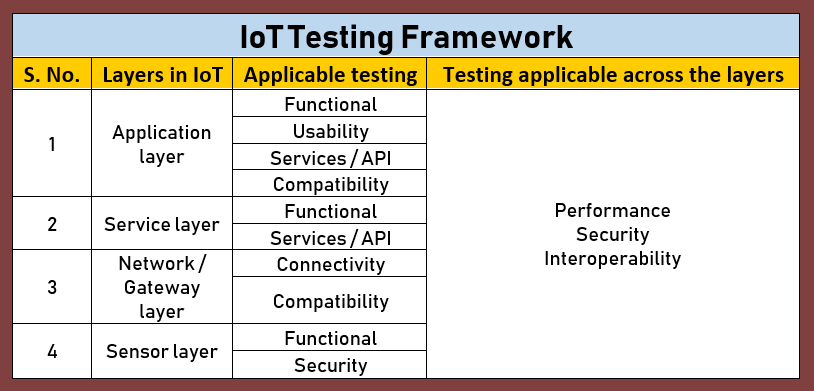
Testing IoT Systems
Defining test cases for IoT devices can be considered as a uphill task. Other than testing the real life scenarios there are a few common test scenarios you need to consider while testing IoT devices and the network.
1. Functional Testing
Includes the testing of all functional use cases of IoT application which also includes user experience and usability testing.
This focuses on verifying if the IoT device performs its intended functions correctly. It includes testing sensor data accuracy, actuator control, and device communication.
Example: Verify IoT application has all required features working as per the specifications or verify whether the User Experience (UX) is up to the mark.
2. Usability Testing
3. Connectivity
The usability of IoT devices is also an important aspect to consider while testing.
Here are a few usability test cases for the scenario of using a smartwatch to make NFC (near field communication) payments with bank.
• Time is taken in a transaction.
• How quickly a user can place transaction.
• Payment can be made only on authenticated NFC enabled POS machines.
• If the wearable is lost, the user should have the provision to block the device in pre-defined time frame.
The success of an IoT system depends on how well the devices and hub are connected.
Below are some example tests to verify the Connectivity:
• Regular ping messages should be sent by the device to make sure the connection is not lost.
• Verify that gadget transmits keep-alive message in a regular interval.
• Sending user a notification, while operating in offline mode, makes your service reliable.
• Verify that IoT gadget need to inform the network about power status.
4. Security Testing
5. Interoperability Testing
With IoT devices being prone to cyber threats, security testing ensures that data transmission is encrypted, devices are protected from unauthorized access, and vulnerabilities are identified and fixed.
Here are a few examples of possible tests:
• Keep User Interface of the software secure from unauthentic logins by using a strong password.
• Proper authentication before communication starts. For example, in case of Bluetooth connection, only paired devices should be able to communicate.
• Establishment of the data connection post successful registration.
This testing validates the connectivity across all the devices and protocols in the IoT set up.
Interoperability Testing in the Service Layer of the IoT framework becomes important as IoT standards and specifications require platforms to be communicable and operable across devices, regardless of make, model, manufacturer or industry.
6. Performance Testing
7. Compatibility Testing
This examines the responsiveness and stability of IoT devices under varying conditions, such as heavy loads, weak network connectivity, or extreme temperatures.
Below can be a good starting point for Performance tests:
• Connected device should be able to send any amount of data (“Any” Amount of data should be as defined).
• Re-initiation of data transfer if data sent by the device exceeds a predefined amount,
• Ability of data transfer in case of low power / battery status of device.
Since IoT devices often need to work together, compatibility testing checks if different devices and protocols can interact smoothly.
The software should support numerous devices and should know which nodes should be preferred while developing connections.
If a user needs to make a payment using IoT software, it should be capable of a transaction through numerous banks.
Tools for IoT software testing
Shodan
Shodan is a connectivity testing tool that verifies the devices connected to the hub. It shows the connected devices, their location, and information of its user. It keeps a record of all the computers connected to the network that are either directly or indirectly connected to the internet.
MQTT Spy
MQTT Spy is a useful tool if your device supports MQTT protocol. It is one of the most efficient open source packages available for IoT Testing and is specifically helpful for people with day-to-day data usage.
Wireshark
Wireshark is an opensource application that lets you monitor the traffic, host addresses, protocols.
TCPDump
This application performs the similar jobs as Wireshark with an exception that TCPDump doesn’t have a User Interface. It is a command-line packet analyzer that also monitors the traffic i.e. displaying the TCP/IP and other packets that are transmitted over a network.
JTAG Dongle: This is similar to a debugger in PC applications. This helps in debugging the target platform code and show variable step by step.
Digital Storage Oscilloscope: This is used to check various events with time stamps, glitches in power supply, signal integrity check.
Software Defined Radio: This is used to emulate receiver and transmitter for a large range of wireless gateways.
- Robot Framework: A versatile open-source automation framework.
- Cypress: A powerful end-to-end testing framework.
- Postman: For testing IoT APIs.
- Selenium: Ideal for web-based IoT applications.
Afterthought?
This is just a beginning. While the IoT brings a different level of complexities to testing, the business opportunities it has revealed is tremendous.
IoT testing is a vital aspect of ensuring the reliability, security, and performance of IoT devices. With the growing ubiquity of IoT, learning how to test these devices is a valuable skill. By following the steps and best practices outlined in this tutorial, beginners can build a solid foundation in IoT testing and contribute to the quality and safety of the IoT ecosystem. Happy testing!
Don’t leave with complexities of IoT. Brenden – A born artist and noted cartoonist from Auckland has created an IoT imagination below. Visit cartoonsbyjim.com for more amazing creations.
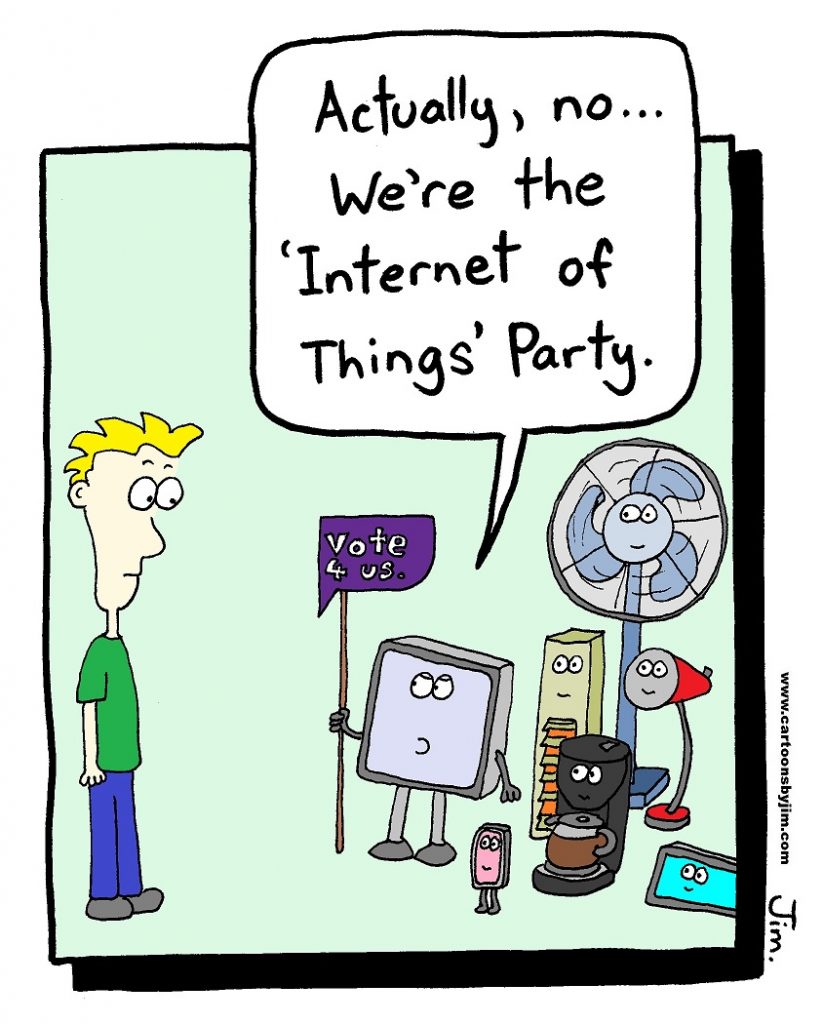

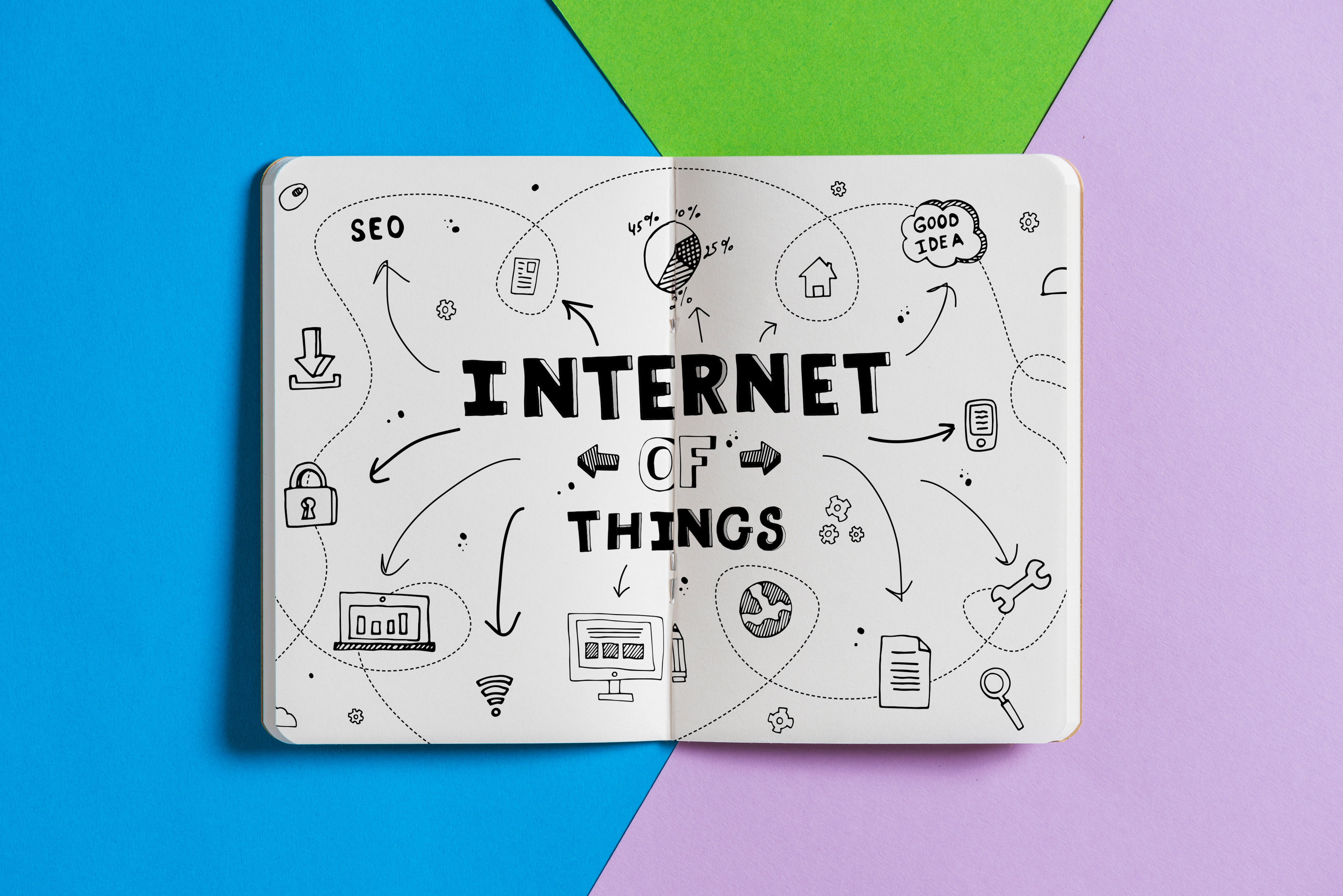
Nice article, well summarised 🙂